Which is better, LCD display or LED display?
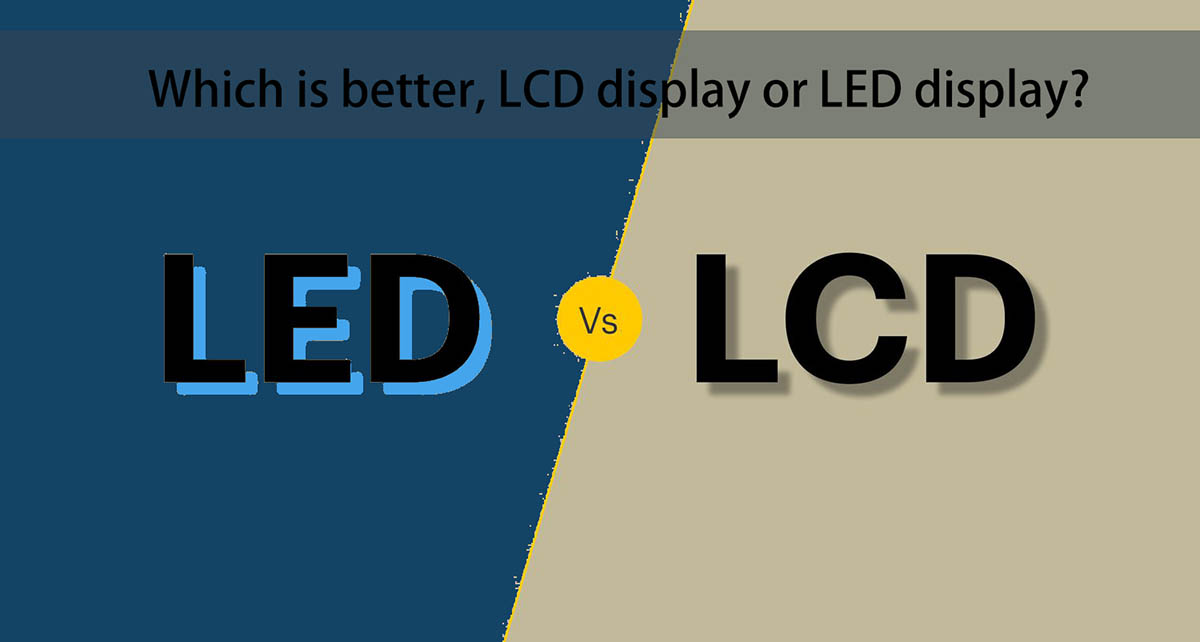
The difference between LED and LCD
In terms of cost:
LED displays are more expensive, averaging $40,000-$50,000 at the low end
LCDs are cheaper, averaging $5,000-$6,000 at the low end
Lighting type:
LED Full Array - LEDs are evenly distributed across the screen. This allows for local dimming, which improves image quality by creating more contrast.
A series of lights behind the LCD screen. These are evenly distributed for a consistent display.
Because the display produces consistent illumination, LCDs cannot be dimmed locally.
Resolution:
LED: This will vary depending on pixel pitch 640 x 360 or 960 x 540
LCD:1920×1080
size:
LED: The panels are smaller and can be combined in unique ways to fit any size desired
LCD: The screens are larger, limiting the space in which they can be combined. Large displays can be created, but there are limitations.
life:
LED: 11 years, 100,000 hours
LCD: 5-7 years, 50,000 hours
brightness:
LED: Range from 600 nits to 6,000 nits
LCD: Range 500 – 700 nits
Indoor/outdoor use:
LED: Some LED displays are for indoor use only. Other monitors are suitable for outdoor use and have an IP rating which indicates how weather-resistant they are, ideally you want a monitor with an IP65 rating.
LCD: suitable for indoor use
Compared:
LED: 5000:1 Local dimming improves contrast by making certain parts of the screen appear more realistically black.
LCD: 1500:1 Uniform light distribution limits contrast.
power:
LED: 600W
LCD: 250W

Application of LED and LCD in commercial windows
LCD:
LCD displays are an option for indoor or outdoor signage. LCD screens are made up of a series of layers, like an onion. LCD monitors have lighting on their underside. Then there's the LCD plate, which is the liquid contained between the two plates. On top is a protective glass layer. If the display is to be used outdoors, a final coating will need to be added to protect it from natural elements (such as weather) or human factors (such as vandalism).
This is where the differences start to blur. LCD screens can be LED backlit. This means that the lighting layer consists of many small LEDs that illuminate the LCD panel from behind. In the consumer sector, they are sold as LED screens. While accurate, it's not the same as commercial LED screens
LCD displays are available in Full HD (1080p) or Ultra HD (4K) resolution. 4K resolution has four times as many pixels as 1080p. What does this mean in the real world? At about 13 feet from the 98-inch 1080p display, you can start to see pixels. For 4K resolution, that distance is reduced to seven feet before pixels are seen.
You can stand closer to the monitor because the pixel density is higher. Typically, when pixel density goes up, so does price. So if you have something like a digital menu behind your order counter, you can save money by using a 1080p display without compromising the customer experience. Or, if a hotel has a display next to an elevator, 4K might enhance the customer experience because they will be closer to the display when viewing it.
LED:
Use LEDs as the individual pixels that make up the image itself. Pixel pitch is an important concept in LED displays. Pixel pitch is the distance from the center of one pixel cluster to the center of the next pixel cluster in an LED screen. This range can range from 0.7mm to over 18mm, depending on viewing distance.
Pixel pitch
LED displays are made up of different panels. The panels can be divided into various shapes, providing flexibility and scalability. Unlike LCD monitors, LED video walls have no border lines between each panel. The various LEDs come in frameless panels that are placed together like building blocks. This LED technology creates a seamless viewing experience even for large video walls.
LEDs can be curved, convex or concave. They can even completely surround a column 360 degrees. Since they are panels, they can be configured in virtually unlimited sizes and are not limited to a 16x9 aspect ratio.
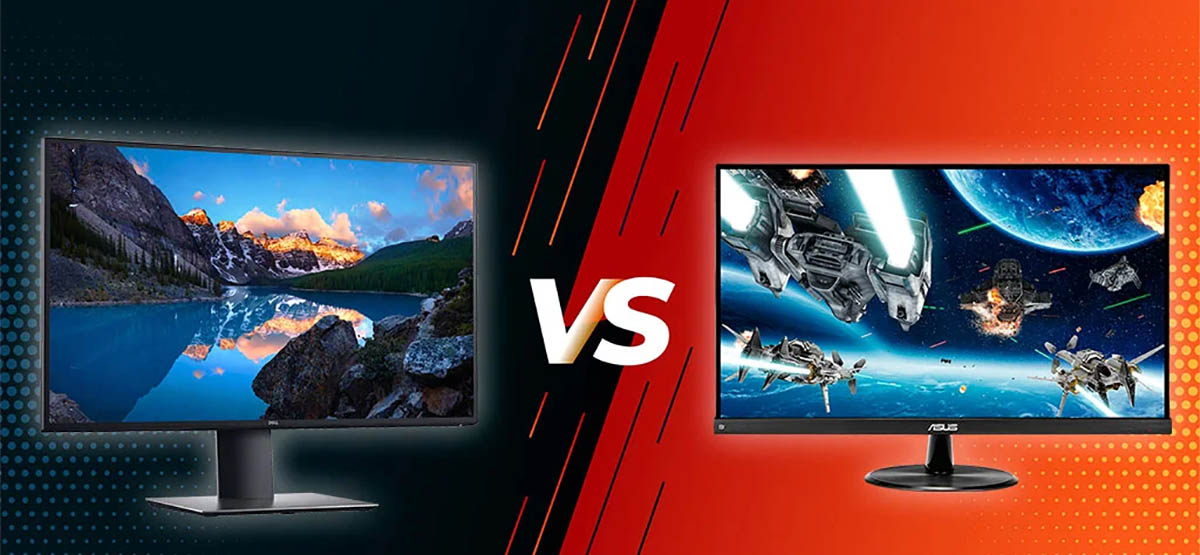
Which is better for gaming, LCD or LED?
A full array LED monitor should be your first choice for gaming. Avoid its edge lighting. The problem with edge lighting is that the optimal viewing angle when gaming is reduced. If you prefer to sit directly in front of the screen when gaming, this isn't a problem. But if you like to sit in a chair or watch from different angles, you'll find that edge-lit LEDs lose visibility as you move away from the center viewing angle.
But even if you're gaming right in front of the monitor, edge-lit LEDs have more glare issues than full-array LEDs. This is because the lighting is uneven (very bright at the edges, darker towards the center of the display). Because the pixels emit light evenly, LCD displays tend to have better viewing angles and anti-glare capabilities than edge-lit LED displays.

Which monitor type is best for my eyes?
If you're looking for the best monitor for your eyes, you'll want to look for features like backlight flicker prevention and low blue light (LBL) technology. LBL is high-energy, low-wavelength light in the visible spectrum that, over time, can cause eye fatigue and damage the retina. Additionally, LBL can affect your circadian rhythm (your body’s biological clock), affecting your ability to fall asleep at night. Many modern computer monitors have a low blue light filter, but it may be called "Eye Saver" or "Reader" mode.
Another important factor in reducing eye strain is viewing angle availability. Height and rotation adjustments go a long way toward increasing viewing angles. You can also purchase an arm stand to ensure you can place your monitor in the best position.
Finally, some monitors dynamically adjust their brightness based on the ambient lighting in the room. For example, if the light is low, the display automatically reduces brightness, which helps reduce eye strain. Some brands of monitors also have brightness settings that you can adjust depending on what you're going to use the monitor for (work, movies, games, etc.).
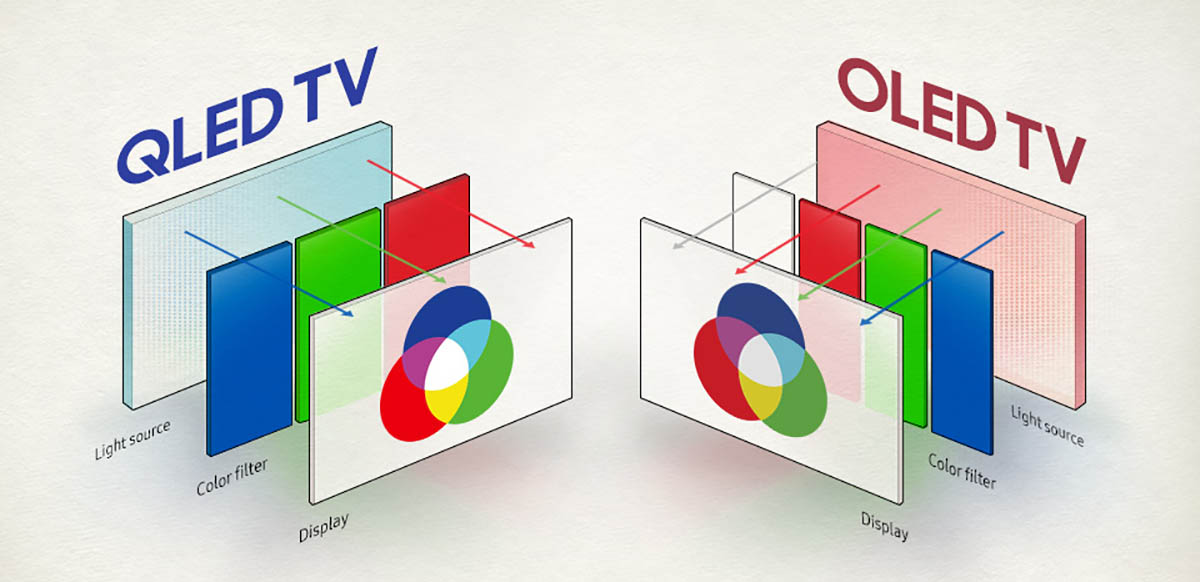
OLED vs. QLED displays
Want more details on LED selection? New screen technologies often hit the television market first but trickle down to computer monitors within a short period of time. Two new types of such displays are OLED (organic light-emitting diode) and QLED (quantum light-emitting diode).
Each pixel in an OLED display is its own tiny LED light. Unlike regular LED displays, OLED displays don't technically support backlighting because each pixel produces its own light and color. If an individual pixel is not powered, it will appear dark. As a result, OLED technology offers stunning image contrast. Because each pixel emits light individually, OLED has an extremely low response time (0.1 milliseconds), making it ideal for clear images and gaming.
QLED displays use nanoparticles called quantum dots, which act as color and light filters. Millions of quantum dots can produce stunning displays of brightness and color. They are LED displays, but quantum dots allow for richer colors and finely adjustable brightness. QLED delivers full color saturation even in bright rooms. The downside is that QLED has to dim its backlight to produce dark colors, which makes it difficult to produce pure black like OLED. QLED displays are also best viewed from the center, so they may not be the best choice for workspaces that require wide viewing angles
Screen backlight comparison
LED: Devices can emit light from behind or from the edges of an LED display. The direct-lit LED display emits light from the back. This type of lighting eliminates the need for a separate backlight, allowing for a more energy-efficient display. When the light source is located at the edge of the screen, it is called an edge-lit LED display. In this type, the light can be guided to the center of the display through a light guide plate to ensure that the light spreads evenly.
LCD: LCDs require a light source to illuminate the crystals to create an image on the screen because they do not produce light like other displays, such as plasma or cathode ray tube displays. This light source can be located behind the screen or at the edge, depending on the type of screen. Importantly, LCD monitors usually have a light source placed behind the screen.
Image quality at different viewing angles: Viewing angle refers to the maximum angle at which consumers can view a display monitor with acceptable visual performance. Outside of this angle, the monitor displays images with poor contrast, brightness, or blur.
LED: LED supports smaller viewing angles than LCD, which can affect image quality under certain conditions. The viewing angle of the LED is 120-160 degrees. It is important to note that LED displays may not have as good an image quality as LCD displays when viewed from a regular vertical angle.
LCD: The challenge for LED and LCD manufacturers is to reduce the rate of change in hue and saturation while preserving the RGB percentage of a specific image regardless of the angular position relative to the center of the screen. Generally speaking, the viewing angle of LED displays is wider than that of LCDs, up to 178 degrees, allowing consumers to see images clearly from different angles.
























































.png)














