Ways to Increase Kiosk Usage - The Ultimate Guide

Kiosks are quickly becoming a familiar part of our daily lives. Kiosks have become popular across industries, from ordering burgers to pizza, automating tasks you would normally employ employees for. So how can we improve the usage of kiosks now that they are so popular? Here are some ways to increase the usage of kiosks:
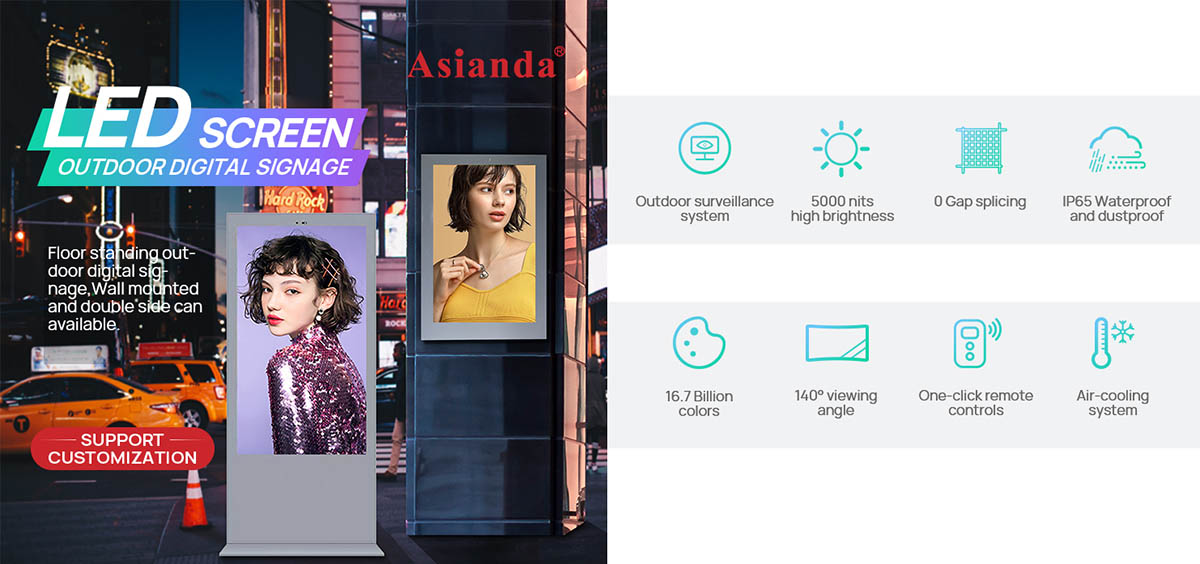
1. Place it in a suitable location
Consider your kiosk location
Kiosks are more likely to be used if they are located in a high-traffic area. The location of the kiosk is crucial for maximum visibility. If possible, place your kiosk machine near the entrance or exit of your store or premises (whichever is reasonable). This will ensure that people see it and have the opportunity to use it.

2. Create an attractive appearance
Decorate it
It’s not just about the hardware; A good supplier will ensure that your kiosk enclosure stands out. To make your kiosk more attractive and representative of your brand personality, feel free to use graphics and other design elements. You can also utilize LEDs or other visual and audible cues to decorate your kiosk and attract attention.
Decorative kiosk with logo
Add an eye-catching logo to your kiosk
Engagement loops are videos that are typically 30 seconds or less in length and have interesting or eye-catching visuals. They are designed to grab the attention of passers-by and lure them into using the experience. Depending on the appropriateness of the context, adding engaging audio will increase audience awareness and generate more views than a silent post.
Make a sound Add music to your kiosk
Speaking of sound, music can be a great way to spark interest and draw visitors to your kiosk, even if it doesn't attract loops. Kiosk music is a great way to set the mood and get people talking. You can use music to set the tone for your kiosk and make it more interesting.

3. Use user-friendly design
If a kiosk is easy to use, people are more likely to use it. If your kiosk is complex or difficult to navigate, people are less likely to use it. Try to keep your kiosk interface simple and clear so people can easily find what they are looking for.
Make sure your kiosk has a clear call-to-action, such as “Scan your membership card here” or “Press here to purchase tickets.” This will make it easier for people to use the kiosk and more likely to use it again in the future.
Use as many pictures as possible to express
When your kiosk uses text to display information to users, users will only absorb very limited information. Screens with long paragraphs of text can lead to information overload and users can be put off.
If graphics are available, such as a map with highlighted routes or simple animations, use them instead of text. This has the added benefit of making the kiosks easier to understand for speakers of all languages, which is critical for cross-border deployment areas such as tourist attractions.
4. Market your kiosk
Promote kiosks with employees
In actual usage environments, we can see that there are still many people who are not very proficient in using information kiosks, which will lead to reduced user efficiency. At this time, if there are professional staff to introduce or promote our information kiosk to users, it can greatly increase users' willingness to use it.
5. Offer rewards
Accumulated points plan
Offering incentives like discounts or coupons is a great way to entice people to use your kiosk. Incentives that offer loyalty points for using the kiosk would be a great way to entice people to use the kiosk again.
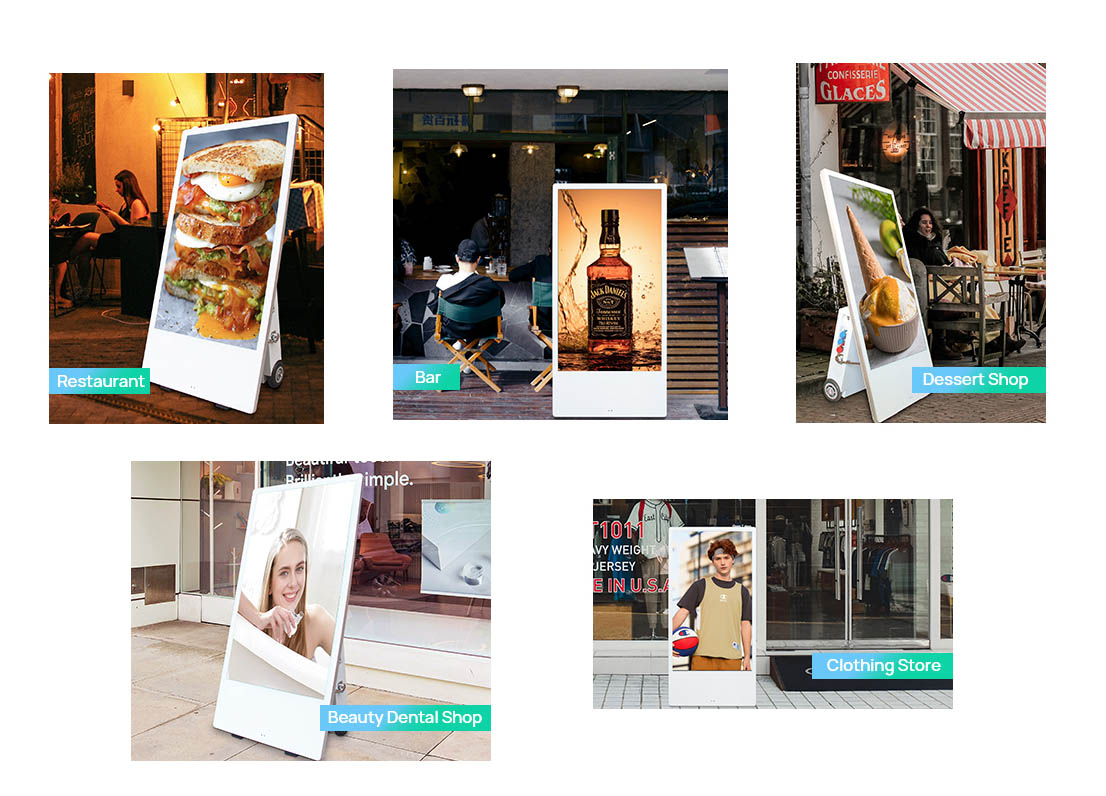
6. Install multiple kiosks
An unattended kiosk in a physical location may give off a sense of unimportance. If there was only one kiosk, how useful would it be? If the kiosk is being used, why should another shopper wait? You should consider the value of having multiple kiosks and their deployment costs. By installing multiple kiosks, more people can use your kiosks at the same time, and you'll send the message that your business believes kiosks are critical to shopper satisfaction, encouraging interaction.
7. Prevent system errors from causing a blue screen/crash state
No doubt you have seen a kiosk or digital signage displaying a large system error message on the screen instead of the expected content. This is humbling for kiosk owners and occurs when the system is not properly configured to restart applications and hide visible parts of the operating system when a problem occurs.
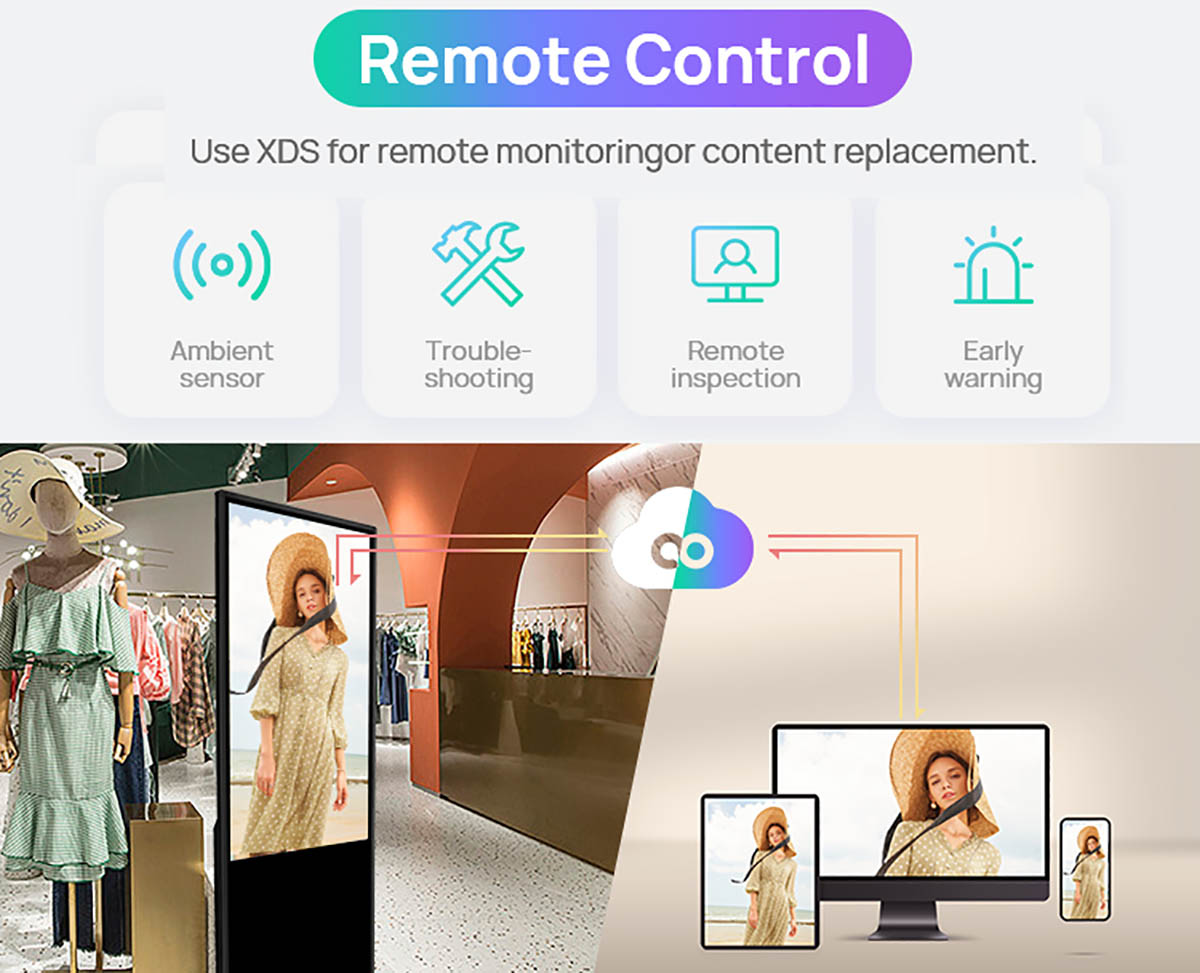
8. Filter and analyze user preferences
By analyzing the data, you can make changes to improve accessibility or the overall user experience. Kiosk usage data can include items such as average time spent at the kiosk, number of interactions, and most popular features or products.
By implementing these tips, you can significantly increase the usage of your kiosks and improve the customer experience.
























































.png)














